We offer secure Wi-Fi across our whole campus for our guests, without a password.
Your device may give a notification that Wi-Fi without a password isn’t secure. While this is usually true for consumer Wi-Fi networks, our commercial network is set up with several safeguards to prevent threats.
We provide details on some of our safeguards below for technical users, or those who are curious. While VPN usage can have its own privacy trade-offs, it’s still a good idea to use a trusted, paid VPN service when using any public Wi-Fi for the best security.
Some of the safeguards we employ:
Client isolation - a common method for attackers can be attempting to connect to your device from their own. We isolate each device that connects to Wi-Fi so this isn’t possible.
Spoof detection and response - another common attack vector is setting up a fake network with the same name, or “spoofing” our Wi-Fi, so your device connects to a malicious network. We use active monitoring for fake networks across our campus, and our IT staff respond quickly if one is detected.
Firewall and Intrusion Prevention - our network has multiple layers of malicious website and device filtering and detection, and will prevent connections that are malicious.
Website filtering - since we operate a school on campus, we are required by law to block adult and inappropriate websites on our Wi-Fi. We also block some ad network trackers to increase privacy.
These protections can sometimes interfere with legitimate network usage, however we do our best to balance security, convenience, privacy, and user choice. You can ask our IT staff if something’s not working right, by clicking the blue speech bubble icon in the lower right corner.